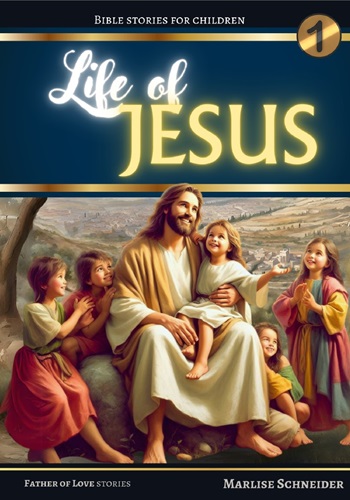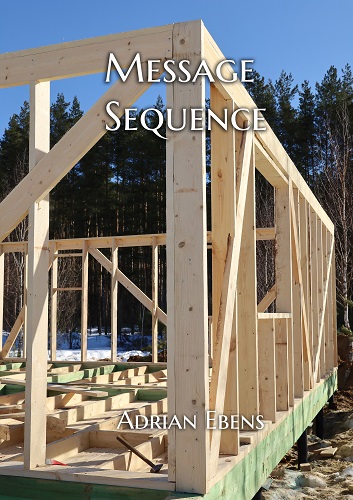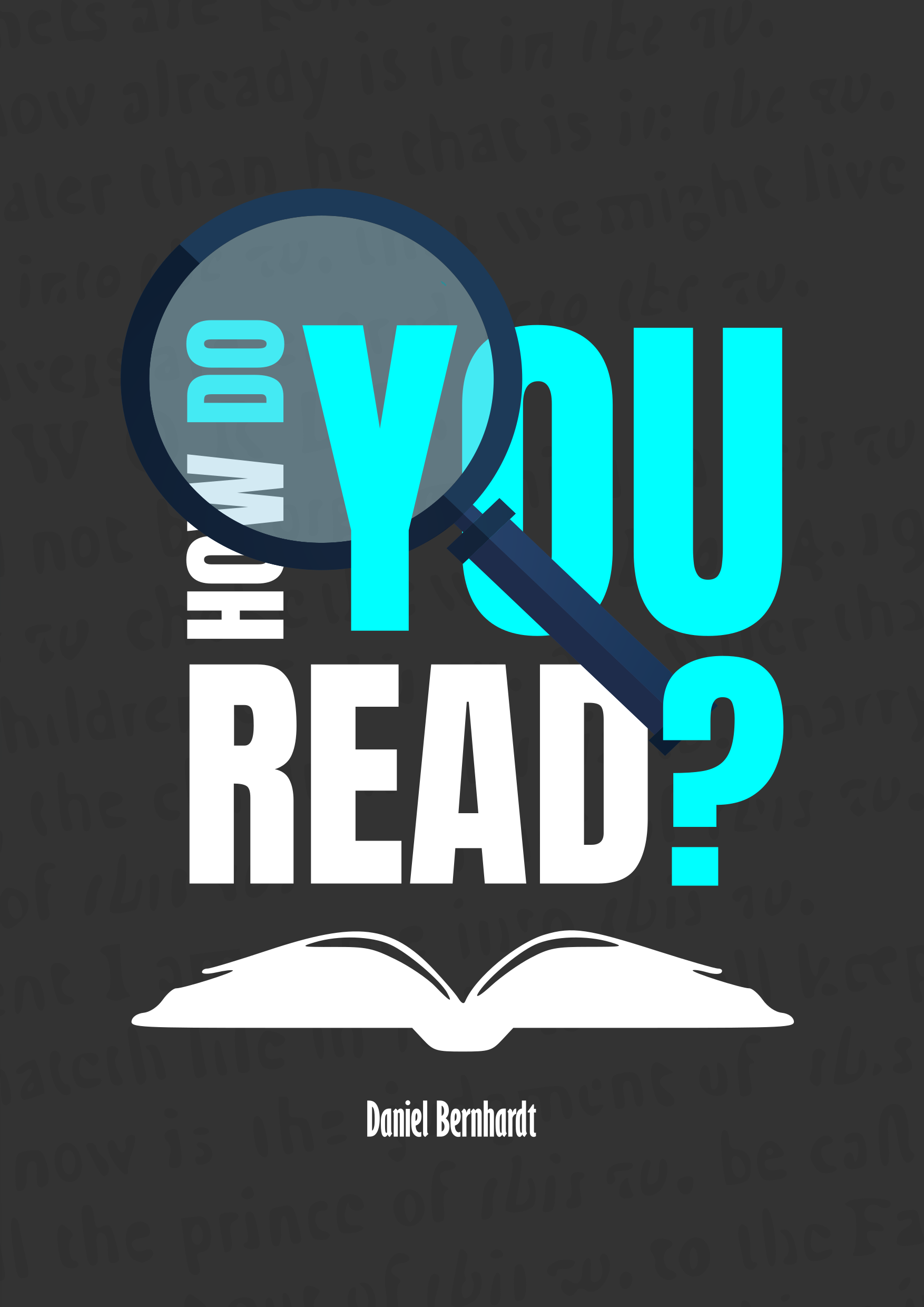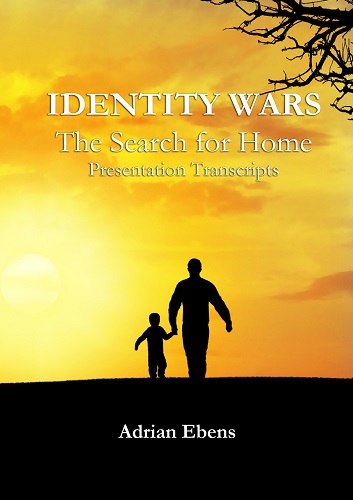Search Help
Basic Usage
The search engine allows you to enter any number of words to search for in all this website's resources. Note that words under three letters long and some common words will not count in the search.
You can change the types of resources that are searched by clicking on "Select content types" and checking the boxes of the resources you'd like to be searched.
You can make the search engine only in resource's titles, only in their content, or in both (the default). To do this, click on the dropdown box which says "Search in both" and select your option.
Advanced Usage
By adding certain characters to words, you can customise how search engine uses them. The following is a list of the possible customisations:
- Add a plus (+) to the front of a word to make sure every result has this word in it. Example: search +results +test means every result will have "test" and "results", but may or may not have "search".
- Add a minus (-) to the front of a word to make sure no results have this word in it. Example: search results -test -again means no result will have "test" or "again", but may have "search" or "again".
- Add a astericks (*) to the end of a word to make sure that any word that begins with this word will match search. Example: God* will match results that contain "God", "Godhead", "Godful", or anything else that begins with "God".
- Enclose a series of words in quotation marks (") to make sure results only match these words if they appear in the order you've written. Example: "test results again" means results will only contain "test results again" but won't contain "results test again" or any other ordering of the words.
Multiple customisations can be added to different words to form more complex search queries. For example: +search -test results "apples are light" under*